



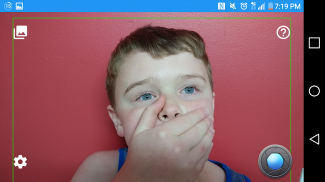




Background Remover - ChromaKey - Green Screen

Background Remover - ChromaKey - Green Screen açıklaması
* Requires a solid bright color background
* Only photos - No Video
Take a picture of something with a bright color background and it will remove the background using Chroma Key. You can also import images to remove the background with Chroma Key. The is just like green screen software but the background does not require to be green even though green works best.
After the background is removed you can adjust the level of sensitivity removal, move the user, change the size of the person, manually clean up sections, add filter, change brightness and import backgrounds.
With the image you can save the whole image, share the full image, or just save the image with the removed background.
The background needs to be solid color, preferable a bright color like green, or blue. Make sure there is nothing on the left, right or top edges but for the background since this is where it takes the color sample from. Use well lighted background with minimum shadow or harsh lighting. Touch the information icon for instructions to take better pictures.
** If the app crashes please send a bug report if it asks you. Helps me out a lot **
* Bir katı parlak renkli arka plan gerektirir
* Sadece fotoğrafları - Hiç Video
parlak renkli arka plan ile bir şeyin fotoğrafını çekin ve Chroma Key kullanarak arka planı kaldıracaktır. Ayrıca Chroma Key ile arka planı kaldırmak için görüntüleri alabilirsiniz. Sadece yeşil ekran yazılım gibi ama arka plan yeşil en iyi şekilde çalışır halde yeşil olması gerekmez.
arka plan Eğer, duyarlılık kaldırma düzeyini ayarlamak kullanıcıyı taşımak kişi boyutunu değiştirmek, elle bölümleri temizlemek, filtre, değişim parlaklık ve ithalat arka planlar ekleyebilirsiniz kaldırıldıktan sonra.
imajıyla Tüm görüntüyü kaydetmek tam görüntüyü paylaşabilir veya sadece kaldırılan arka plan ile görüntü kaydedebilirsiniz.
arka plan düz renk, yeşil veya mavi gibi tercih parlak renkli olması gerekiyor. o renk örneğini alır yerdir çünkü sol, sağ veya üst kenarlarında ama arka planı için bir şey yok emin olun. Minimum gölge veya sert aydınlatma ile de ışıklı arka plan kullanın. talimatları daha iyi fotoğraf çekmek için bilgi simgesine dokunun.
** o size sorar eğer uygulama çöker bir hata raporu göndermek geçin. ** çok beni yardımcı olur

























